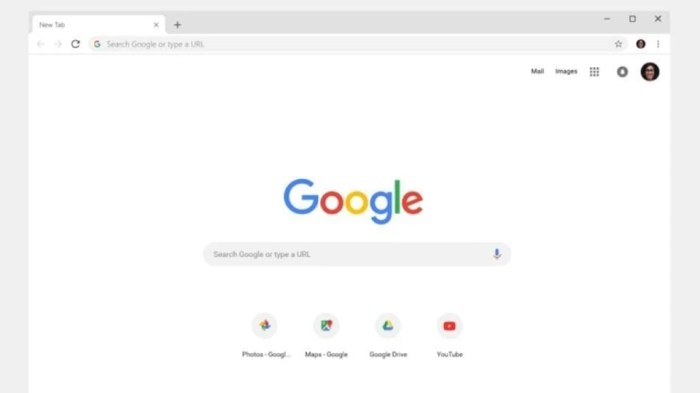Google Nest Cam (Battery) is revolutionizing home security with its innovative design and advanced features. This cutting-edge device not only offers the convenience of battery operation but also ensures that your home is constantly monitored without the hassle of wires. With its sleek appearance and robust functionality, it caters to the modern homeowner’s need for safety and style.
From high-definition video quality to smart home integrations, the Google Nest Cam (Battery) emerges as a versatile solution that adapts to various environments. Its battery functionality stands out, allowing for easy placement and monitoring in areas where power outlets are scarce. As we delve deeper into its specifications, installation process, and performance, you’ll discover why this device is becoming a staple in smart home security.
Overview of Google Nest Cam (Battery)
The Google Nest Cam (Battery) represents a significant advancement in home security technology. This wireless security camera features a rechargeable battery, allowing for flexible placement without the constraints of wiring. With a sleek design, it blends seamlessly into modern home aesthetics while offering essential security features. The device boasts a 1080p HD video quality, night vision capabilities, and a 130-degree field of view, ensuring comprehensive coverage of your property.
The battery functionality of the Google Nest Cam is crucial for users seeking an easy-to-install option that does not require professional assistance. It enables homeowners to place the camera in locations that maximize visibility and security, even in areas where electrical outlets are scarce. The design of the Nest Cam (Battery) is both elegant and practical, featuring a matte finish available in various colors that can complement any home décor.
Installation and Setup
Setting up the Google Nest Cam (Battery) is a straightforward process that can be completed in just a few steps. Here’s how to install and configure the device effectively:
- Begin by charging the camera fully using the provided USB-C cable and power adapter.
- Download the Google Home app on your smartphone or tablet and create or sign in to your Google account.
- Follow the in-app instructions to add the device, selecting “Set up a new device” and then “Nest.”
- Ensure the camera is within range of your Wi-Fi network during the setup process.
- Choose an optimal placement for the camera, ideally at a height of 7 to 10 feet for best coverage.
For optimal security coverage, position the camera in high-traffic areas, such as entry points and driveways. Ensure the camera is sheltered from direct rain or extreme weather conditions, which can affect its performance. No special tools are required for installation, although a ladder may be helpful for elevated placements.
Features and Functionality
The Google Nest Cam (Battery) is equipped with several key features that enhance its usability and effectiveness as a security device. Key features include:
- 1080p HD video streaming with HDR to provide clear images in various lighting conditions.
- Two-way audio for real-time communication with visitors or family members.
- Activity Zones that allow users to customize areas for motion detection.
- Night Vision capabilities to ensure visibility around the clock.
- Smart alerts and notifications sent directly to your mobile device.
Compared to wired alternatives, the battery version offers unparalleled flexibility and ease of use. Users can reposition the camera as needed without the hassle of re-wiring, making it an excellent choice for renters or those frequently changing their home layout. Furthermore, the Nest Cam (Battery) integrates seamlessly with various smart home devices, including:
- Google Assistant for voice control.
- Smart locks and lights for enhanced security automation.
- Third-party smart home systems through IFTTT compatibility.
Performance Assessment
The performance of the Google Nest Cam (Battery) in terms of video quality is commendable. The 1080p resolution provides sharp and clear visuals, even in challenging lighting conditions. Users report that the night vision feature effectively captures details in low-light situations, ensuring that security is maintained around the clock.
Battery life is another critical aspect, with the camera capable of lasting up to several months on a single charge, depending on usage patterns and environmental factors. Many users have praised its reliability during prolonged use, noting that the performance remains consistent, and the camera does not lose connection frequently.
“With Google Nest Cam (Battery), I feel more secure knowing that I can monitor my home anytime, anywhere.” – A satisfied user
Security and Privacy Considerations

Google places a strong emphasis on security measures to protect user data. The Nest Cam (Battery) employs end-to-end encryption, ensuring that video feeds and personal information remain secure from breaches. Users also have access to various privacy settings, allowing them to control when and how the camera records.
When compared to competitors, the Google Nest Cam stands out for its robust privacy features, including the ability to disable recording at specific times and the option to receive alerts when the camera is actively recording. This level of control gives users peace of mind regarding their privacy.
Maintenance and Troubleshooting
Regular maintenance of the Google Nest Cam (Battery) is essential for optimal performance. Users should periodically check for firmware updates via the Google Home app, and clean the camera lens to ensure clear video quality.
For common issues, such as connectivity problems or battery drain, troubleshooting is straightforward. Users should ensure the camera is within Wi-Fi range, restart the device, and check battery status regularly. To extend battery life effectively, consider reducing the frequency of motion alerts and using Activity Zones wisely.
User Reviews and Feedback
User feedback on the Google Nest Cam (Battery) indicates a generally positive reception. Here is a summary of feedback collected from various platforms:
| Pros | Cons |
|---|---|
| Easy installation and setup | Battery life can vary based on usage |
| High video quality and clear night vision | Requires a reliable Wi-Fi connection |
| Seamless smart home integration | Subscription needed for extended video storage |
Common themes from user reviews highlight the camera’s ease of use and effective performance. Expert opinions from tech analysts praise its innovative features and versatility in various home environments.
Future Updates and Enhancements, Google Nest Cam (Battery)
Looking forward, potential future updates for the Google Nest Cam (Battery) could include enhanced AI capabilities for better motion detection and facial recognition features. User feedback suggests a strong desire for improved battery management and integration with more smart home ecosystems.
Anticipated technology trends that may affect smart cameras include advancements in AI-driven security, improvements in battery technology, and the growing importance of privacy features in smart devices. As the market evolves, Google is likely to continue refining its products to meet user expectations and emerging security needs.
Last Point: Google Nest Cam (Battery)
In conclusion, the Google Nest Cam (Battery) not only enhances your security measures but also integrates seamlessly into your lifestyle. Its user-friendly features, impressive video quality, and commitment to privacy make it a compelling choice for anyone looking to upgrade their home surveillance system. As technology continues to evolve, this device is poised to keep pace, promising exciting updates and innovations that will further enhance its functionality.